Glewlwyd OpenID Connect Plugin documentation
This plugin is based on the OpenID Connect Core 1.0 specification and allows Glewlwyd to act as an OpenID Provider (OP).
Functionalities summary
The following OpenID Connect and OAuth2 functionalities are currently supported:
- Authorization Code Flow
- Implicit flow
- Hybrid flow
- UserInfo Endpoint
- OAuth 2.0 Multiple Response Types
- OpenID Connect Discovery
- Address Claims
- Requesting Claims using the “claims” Request Parameter
- Requesting Claims using Scope Values
- Client authentication using HTTP Basic Auth, POST Parameter or JWT
- Passing Request Parameters as JWTs
- Subject Types public or pairwise
- Proof Key for Code Exchange by OAuth Public Clients
- Token introspection (RFC 7662)
- Token revocation (RFC 7009)
- OpenID Connect Dynamic Registration
- OAuth 2.0 Dynamic Client Registration Protocol
- OAuth 2.0 Dynamic Client Registration Management Protocol
- OAuth 2.0 Form Post Response Mode
- Messages encryption
- Session Management
- JSON Web Token (JWT) Profile for OAuth 2.0 Access Tokens
- OAuth 2.0 for Native Apps, see Native Apps Guidelines
- OAuth 2.0 Device Authorization Grant
- OAuth 2.0 Demonstration of Proof-of-Possession at the Application Layer (DPoP) Draft 07
- JWT Response for OAuth Token Introspection Draft 12
- Resource Indicators for OAuth 2.0
- OAuth 2.0 Rich Authorization Requests Draft 11
- OAuth 2.0 Pushed Authorization Requests
- OAuth 2.0 JWT Secured Authorization Request (JAR)
- OpenID Connect Client-Initiated Backchannel Authentication Flow
- OAuth 2.0 Authorization Server Issuer Identification
- Financial-grade API Security Profile 1.0 - Part 1: Baseline
- Financial-grade API Security Profile 1.0 - Part 2: Advanced
- Financial-grade API: Client Initiated Backchannel Authentication Profile
- OpenID Connect Front-Channel Logout 1.0 - Draft 04
- OpenID Connect Back-Channel Logout 1.0 - Draft 06
The following OpenID Connect functionalities are not supported yet:
Messages encryption
Glewlwyd OIDC plugin relies on Rhonabwy library to sign and encrypt tokens. Depending on your GnuTLS and Nettle version, you may not have all the encryption or signature algorithms available. The discovery endpoint is up-to-date with the supported encryption algorithms.
Concerning key management encryption using symmetric keys, the encryption key is based on a hash of the client secret or the server secret depending on the token to encrypt.
To generate a symmetric key encryption, you must build a SHA256 hash of the secret for the key management encryption algorithms A128KW, A192KW, A256KW, A128GCMKW, A192GCMKW and A256GCMKW. Depending on the alg value, you must use the n first bytes of the hash as follows:
A128KW,A128GCMKW: 16 first bytes of the hashA192KW,A192GCMKW: 24 first bytes of the hashA256KW,A256GCMKW: 32 bytes of the hash
If the key management encryption algorithm is dir, you must build a SHA512 hash of the secret, then depending on the enc value, you must use the n first bytes of the hash as follows:
A128CBC-HS256,A128GCM,A192GCM,A256GCM: 32 first bytes of the hashA192CBC-HS384: 48 first bytes of the hashA256CBC-HS512: 64 bytes of the hash
Multiple keys
If the plugin has multiple keys available, the client can choose any of them to encrypt their requests. But the client MUST set the kid value in the JWT header to specify the key to use for decryption.
Access tokens, refresh tokens and code encryption
If the client receives an encrypted access tokens, refresh tokens or code, it must decrypt it in order to use it with Glewlwyd. In particular, the encrypted access token must be decrypted and the nested JWS must be extracted to be usable by Glewlwyd for getting access to userinfo, token revocation or introspection, etc.
Access token format
As a heir of Glewlwyd OAuth2 plugin, Glewlwyd OpenID Connect plugin uses JWTs as access tokens. Therefore, the access token can be used by the client or the third party web service to identify the user and the scopes available with this access token. The access token claims format implements JSON Web Token (JWT) Profile for OAuth 2.0 Access Tokens - draft 05.
An access token payload has the following JSON format:
{
"iss": "https://glewlwyd.tld/", // Issuer
"sub": "4321zyxdcba", // subject that was provided this access_token
"aud": "https://resource.tld/", // The resource this access_token is intended to, or the scope list
"client_id": "client1", // client_id the access_token was provided to
"jti": "abcdxyz1234", // token identifier
"type": "access_token", // Hardcoded
"iat": 1466556840, // Issued at time in Epoch Unix format
"exp": 1466558840, // Expiration of the token in Epoch Unix format
"nbf": 1466558840, // Not before time in Epoch Unix format
"scope":"scope1 g_profile", // scopes granted to this access token in a string separated by spaces
"claims": {}, // claims asked by the client
"cnf": {
"x5t#S256": xxx", // identifier of the certificate used to sign this JWT
"jkt": "yyy" // thumbprint of the client public key if DPoP is used
}
}
Keys for JWT tokens signatures
Single key pair in PEM format
To create a key/certificate pair for RSA, ECDSA, RSA-PSS or EdDSA format, run the following commands on a Linux shell with openssl installed:
$ # RSA/RSA-PSS KEY
$ # private key
$ openssl genrsa -out private-rsa.key 4096
$ # public key
$ openssl rsa -in private-rsa.key -outform PEM -pubout -out public-rsa.pem
$ # ECDSA/EdDSA KEY
$ # private key
$ openssl ecparam -genkey -name secp521r1 -noout -out private-ecdsa.key
$ # public key
$ openssl ec -in private-ecdsa.key -pubout -out public-ecdsa.pem
For more information on keys generation, see OpenSSL Documentation.
Multiple private keys in JWKS format
If you want to use multiple keys for signatures, you need to setup the keys in JWKS format. The JWKS must follow these rules:
- All keys in the JWKS must be either private ECC/RSA keys or symmetric keys
- All keys must have a
'alg'property with the value corresponding to the algorithm to use - All keys must have a
'kid'property
If the 'default-kid' value is empty in the configuration, the first key in the JWKS will be the default signing key.
Generate JWKS using rnbyc
The library Rhonabwy comes with the command-line program rnbyc. You should have the program available if you installed Glewlwyd with the packages or using CMake.
This tool can be used to generate a new private key or key pair in JWKS format and/or parse a key in JWKS or PEM format.
Check out rnbyc documentation for more information about this tool.
Example 1: Generate a JWKS with a single ECDSA 256 private key
This simple example shows how to generate a ECDSA 256 private key.
$ rnbyc -j -g ec256 -k key-1 -a ES256 -p /dev/null
{
"keys": [
{
"kty": "EC",
"x": "AN64-jEEs_0zQfuUJI-9Rik6hkYMrIDHzSUfT3jlrA-q",
"y": "APmN2Hk4SxihpBzQAZRVHlpxJS6O_0q-k8JgCcN-hj88",
"d": "BvC2P98BQsYiMHqPqqfsguXe2Vl92JmZnB6Pj0jTHsM",
"crv": "P-256",
"kid": "key-1",
"alg": "ES256"
}
]
}
Example 2: Generate a JWKS with a ECDSA 256 private key and a 2048 bits RSA key
$ rnbyc -j -g ec256 -k key-1 -a ES256 -g rsa2048 -k key-2 -a PS256 -p /dev/null
{
"keys": [
{
"kty": "EC",
"x": "AN64-jEEs_0zQfuUJI-9Rik6hkYMrIDHzSUfT3jlrA-q",
"y": "APmN2Hk4SxihpBzQAZRVHlpxJS6O_0q-k8JgCcN-hj88",
"d": "BvC2P98BQsYiMHqPqqfsguXe2Vl92JmZnB6Pj0jTHsM",
"crv": "P-256",
"kid": "key-1",
"alg": "ES256"
},
{
"kty": "RSA",
"n": "ANpN63DvHZKWlMEk94xq3vheqfSPMyrkvIDLoTeD_ONmZFfiJ9fjRKa8uZPIJ01woRGTMawVnqSCN8dusR79mv7lQn9jTMPMVUqD2ndGS6t5V2fW1YZO6TFjkFONvFB8U3G9JaB1apYSxZfx8oQwq6rQ3lLBDi07SlMbzl9cQGMceaFMC9mRquIh9svDdTzx9L7otRzET756i0whl7uKEfJ7wTR17LaeCf7eW_s7XVCgPRNSlR5FfQjoCM4AMGRbEn5HwVTds9jBxyFGLTj1sN570NIzg2bNtIdk4EDjAE5ZBrLn02nCH4B75Cx4R9zzZ4rhMV4UR39kpIt7gqjY9zs",
"e": "AQAB",
"d": "AI032LV-yVeZd3MWUdkRDVoICtN8izIVM-fxUkISbNZB12mOkA21JCTkcvwpf1s2H8u5t2lFtxFed2zYq1WL4uc_MWwstWz30rjYYMvFuo-beDJhJFG03F8ptCSIzKgYNPaf0CZjrmaUkCQBzMs8nOBsK1XHMz-JWkQ2-aJwj-pMQFBjXX02j-rokXVCsEflgFCjXgTGaC8wAOlF1omKU53heW8DzjpQgVHCKumIw2B8eLNOW4LlR_jxg-dqta4G-6Hqou5zdXnEeHbkXV-bnS2l3mIcqAt-Hp0EbpSBFzth3uUpgihwx1uiwCFoULNiZWGbnrUEuZBpJngleWUr-Fk",
"p": "APRew0zj8zGv7xoByRi41XqaH2ZfC_GrddAK3gYVdYWDAt3pHbUQofrT-yhF6CsQTz-L7iR4VHNf-j7S3knRUPf6hggB1sb4_6D8a2fH4rI1TrDwXf5Mm9PDfOjkx6ukgzgsbiICsS8kK4Vpy3IvbNqGtCribU5B0-kpHgHjsnvH",
"q": "AOSxltWZopKfA74DFSs4fjnq_P4jl58IRmMMtnzfy-xXxVCJ-VPmzABfKlrhqtIckdYLeJE5Xxt76Mcq3-4YBSwWUHSkejGUAaLGfJspIEx7l3xOiCwpP2jVtpYUrhEMTbRZMlc7E5Ko1R7tU_pviMfLZwK5JrakQcYhgbG2wKDt",
"qi": "XNkpOGrFesrOkdSteU7Ew-aaB4xxSLEE2xz50nbJ2ck8qR5u6C7r1F4AeaKxGABpT_HKcoZ7pD3NUnR_yzTwQTW8Sn3WWeeRazXXxXxTw6prgLRiA189RLLuzatPd7Lyl_mwWpmWHR6pA-iWIXDlByoNMVPTXKoCU3CBs-s1DS4",
"dp": "TFl_M3rU9OU_EyUTq4G0UUXuIZH4rV0gxgtfKw9xVHGGZ8b53SSBN1kb041j6HCEEhqqIQLnf9Sw3wgLI40eexvu3HmWnTwWwjmbZSVykrNNDsNK2rUcyqD9WdaA_AO-a8KV9lJZAZ2Pa3OOePKQVAZaLDvqYtT2XJbYJUb68Ok",
"dq": "AKox9APw-4lMqBdP6gApYd8un6tux5cGLIPoYSMb1oKEa4bdt90WBTo9mKLcESmfM3VtQgQqAzrMA1e987sYyzidPrEf-wRMls8SEofSmoPw8rMDKtpatCML8X9N0qFDW8zdGNbMU2uxFDKZAwd82_l8yaPAMSx5n62ZIBEm5cKd",
"kid": "key-2"
}
]
}
Example 3: Key rotation using rnbyc and reload config automatically using API Keys
In this example, you need to generate a new key every week, and want to keep the previous key alive for compatibility reasons.
In Glewlwyd’s OIDC plugin, if you provide several private keys without specifying the default kid, the first one will be the default key to sign the JWTs. So in this example, the new key will be the first in the list, and the previous one will be the second one. Therefore clients and resource providers will be able to verify a token signature for valid tokens. Each private key generated will be stored in a file.
First, generate a week 0 private key:
$ # week 0: generate a first private key ECDSA256
$ rnbyc -j -g ecdsa256 -o $(date +%Y-%V).jwks -p /dev/null -n 0
$ # use the generated file content as the private key for token signature
$ cp $(date +%Y-%V).jwks private.jwks
Every other week, generate a new private key and concat last week’s private key in the generated JWKS
$ # next weeks: generate a new private key ECDSA256 and concat this week and last week's private key in the generated JWKS
$ rnbyc -j -g ecdsa256 -o $(date +%Y-%V).jwks -p /dev/null -n 0
$ rnbyc -j -f $(date +%Y-%V).jwks -f $(date --date="last week" +%Y-%V).jwks -o private.jwks -p /dev/null -n 0
Then, after each key generation, you can use the content of the file private.jwks to update your OIDC plugin configuration.
The following commands show an example on how to automatically update an OIDC plugin with the new private key with an API key, and the command-line tools curl and jq.
$ # Get the current configuration for plugin 'oidc'
$ curl -s 'http://localhost:4593/api/mod/plugin/oidc' -H 'Authorization: token XJcv1MRnK33EHAedPGELl0yXx2W6vUPu' -o oidc.json
$ # Set the content of the file private.jwks to an environment variable
$ export private=$(cat private.jwks)
$ # update the current configuration with the new private key JWKS file and save to file oidc-2.json
$ jq '.parameters ."jwks-private" = env.private' --compact-output oidc.json > oidc-2.json
$ # Update the configuration for plugin 'oidc'
$ curl -s -H 'Authorization: token XJcv1MRnK33EHAedPGELl0yXx2W6vUPu' -X "PUT" -H "Content-Type: application/json" -d @oidc-2.json 'http://localhost:4593/api/mod/plugin/oidc'
$ # Reset the plugin 'oidc' to load the new private keys
$ curl -s -H 'Authorization: token XJcv1MRnK33EHAedPGELl0yXx2W6vUPu' -X "PUT" 'http://localhost:4593/api/mod/plugin/oidc/reset'
Installation
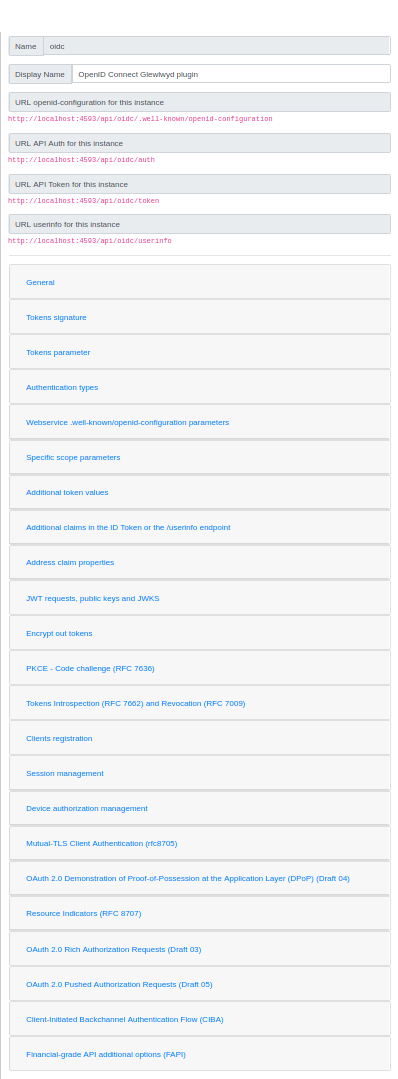
In the administration page, go to Parameters/Plugins and add a new plugin by clicking on the + button. In the modal, enter a name and a display name (the name must be unique among all user backend instances).
Select the type Glewlwyd OpenID Connect plugin in the Type drop-down button.
Below is the definition of all parameters.
Name
Name (identifier) of the plugin instance, must be unique among all the plugin instances, even of a different type.
Display name
Name of the instance displayed to the user.
Issuer
Issuer that will be added in all ID Tokens, must correspond to your Glewlwyd instance URL.
Subject type identifier
Specify the way to identify subjects.
If the selected value is public, the sub value in access tokens and id tokens will always have the same value.
If the selected value is pairwise, the sub value in access tokens and id tokens will have a different values for clients of different sector_identifier_uri or if the sector_identifier_uri is empty, for different clients.
Supported scopes
Specify the list of scopes available in the property scopes_supported in the discovery endpoint.
Important note: This list has no effect on what scopes are actually allowed by users for clients in the plugin instance, because by design, all scopes are available for use. The availability of a scope for a user to a client depends on the configuration of those 3 items, and you can’t restrict the use of some scopes in the OpenID Connect plugin.
The meaning of existence of this list is to allow the administrator to choose which scopes will be shown on the discovery endpoint.
Therefore, the administrator can chose to show in the discovery endpoint all scopes, only openid (which is mandatory in the specification) or a subset of all scopes available, including openid.
Client restrict-scope property
Specify the client property to store the list of scopes a client is allowed to get grant access from a user.
Important note: If this configuration is set, then all clients must have the restrict scope list set according to the scopes they are allowed to ask for in a request.
JWKS URI
URI to fetch the private keys JWKS. This uri is loaded each time the plugin is enabled. If you want to update your server keys, you must restart the Glewlwyd server or call the API Enable or disable an existing plugin module instance with the action value reset.
JWKS to use
Enter the JWKS value directly or select the local file tat contains the private keys JWKS.
Default Key ID (KID)
The default KID that will be used to sign tokens if the client does not specify a sign_kid value. If not set, the default KID will be the first one in the JWKS.
Client sign_kid property
Client property that will hold the default kid. This option is used to specify a different KID than the default one for a specific client.
Public JWKS URI
URI to fetch the public keys JWKS. This uri is loaded each time the plugin is enabled. If you want to update your server keys, you must restart the Glewlwyd server or call the API Enable or disable an existing plugin module instance with the action value reset.
Note: This setting value is optional, if you omit this value, the public key will be extracted from your JWKS private key. Use this setting if you want to specify the public keys available in the public JWKS endpoint: /api/<plugin_name>/jwks
Public JWKS
Enter the JWKS value directly or select the local file tat contains the private keys JWKS.
Note: This setting value is optional, if you omit this value, the public key will be extracted from your JWKS private key. Use this setting if you want to specify the public keys available in the public JWKS endpoint: /api/<plugin_name>/jwks
JWT Type
Algorithm used to sign access tokens and ID Tokens.
The algorithm supported are RSA and ECDSA using a private and a public key, and SHA using a shared secret.
Key size
Size of the key to sign the tokens. The sizes supported are 256 bits, 384 bits or 512 bits.
Secret key
Private key file used to sign if the selected algorithm is RSA or ECDSA. Must be a PEM format file.
Shared secret if the selected algorithm is SHA.
Public key
Public key file used to validate access tokens if the selected algorithm is RSA or ECDSA. Must be a PEM format file.
Access token duration (seconds)
Duration of each access tokens. Default value is 3600 (1 hour).
Refresh token duration (seconds)
Duration of validity of each refresh tokens. Default value is 1209600 (14 days).
Code duration (seconds)
Duration of validity of each code sent to the client before requesting a refresh token. Default value is 600 (10 minutes).
Refresh token rolling
If this option is checked, every time an access token is requested using a refresh token, the refresh token issued at time will be reset to the current time. This option allows infinite validity for the refresh tokens if it’s not manually disabled, but if a refresh token isn’t used for more of the value Refresh token duration, it will be disabled.
One-time use refresh token
Updates the one-time use for refresh tokens.
Values available are
Never: The one-time use is disabledAlways: The one-time use is always onClient-driven: The one-time use is enabled only for clients who allow it with a specified property
A one-time use refresh token will be disabled after successfully getting an access token from it, but then a new refresh token will be available along with the new access token in the JSON response. A chain of refresh token will be created, adding a new and enabled refresh token and disabling the previous one on each refresh.
However, if a refresh token is used twice, the chain will be considered broken (i.e. a refresh token has been stolen), therefore the last refresh token of the chain will be disabled.
refresh-token-one-use property
Enter the client property that will hold the refresh-token-one-use flag of the client. This property value will tell if the client allows to encrypt refresh tokens code.
Allow non OIDC but valid OAuth2 requests
If this option is checked, the plugin instance will allow requests that are not allowed in the OIDC standard but valid in the OAuth2 standard, such as response_type: token (alone), password or client_credential. In those cases, the request will be treated as a normal OAuth2 but the response will not have an ID Token.
Authentication type code enabled
Enable response type code.
Revoke all tokens if a client tries to replay a code
If this option is set, when a code is replayed to gain a refresh token, all the refresh and access tokens delivered for this code will be revoked. This option can be used to mitigate replay attacks and enforce tokens security.
Authentication type token enabled
Enable response type token.
Authentication type ID Token enabled
This option is enabled and can’t be disabled.
Authentication type password enabled
Enable response type password.
Authentication type client enabled
Enable response type client_credential.
Authentication type device enabled
Enable response type device_code.
Authentication type refresh enabled
Enable response type refresh_token.
Service documentation URL (optional)
openid-configuration URL to the service documentation to help users or client to connect to Glewlwyd server, default is Glewlwyd GitHub documentation.
Service policy URL (optional)
openid-configuration URL to the service policy.
Terms of service URL (optional)
openid-configuration URL to the terms of service.
JWKS available
Enable JWKS available at the address <plugin_root>/jwks. Note, JWKS will display public keys for key types RSA and ECDSA only.
X5C certificate chain (optional)
Add or remove the chain of X5C certificate to help clients and users validate the certificate chain of each id_token or access_token. Ignored if the keys are specified via JWKS.
Specific scope parameters
This section allows to put specific settings for an scope that will override the plugin settings.
The settings that you can override are Refresh token duration and/or Rolling refresh.
Please note that a specific scope parameter has a higher priority than the plugin settings, and if have multiple scopes in a request that have specific settings, the settings will follow the following algorithm:
- Refresh token duration: The duration provided will be the lowest duration among all the specific scope parameters.
- Rolling refresh: The value
Nohas higher priority, therefore rolling refresh provided will beNoif one scope has the valueNo,Yesotherwise
Additional token values
This section allows to add specific values to the access_tokens that will be taken from the user property values.
You can add as many additional values as you want. If the property isn’t present in the user data, it will be ignored. If the value is multiple, all values will be present, separated by a comma ,.
Additional claims in the ID Token or the /userinfo endpoint
This section allows to add specific claims in ID Tokens or userinfo results and to specify name, e-mail and granted scope claim handling.
Name claim, E-mail claim and Scope properties can have one of the following values:
- No: The value will never be available on ID Tokens or userinfo results
- On demand: The value will be available if specifically asked in the
claimsparameter - Mandatory: The value will always be available on ID Tokens or userinfo results
In addition, you can add these claims as scope claims.
If you add additional claims, the options available are the following.
If you specify a type number, the value will be converted from a string to an integer.
If the conversion fails, the value will be ignored. If you specify a type boolean, you must specify the values for true and false. If the value doesn’t match, it will be ignored.
If you check the option Mandatory, the claim will be added in all ID Tokens or userinfo calls, even if the claim isn’t requested by the user.
Finally, you add scopes to additional claims.
Address claim properties
This section allows to specify how to handle address claim.
If the drop-down button Use claim address is set to No, the claim address isn’t available for any user.
If the drop-down button Use claim address is set to On demand or ‘Mandatory’, you must specify which properties available in the user profile will match the address claim properties.
If an address claim property is empty or its corresponding property value in the user profile is empty or unavailable, the value will not be present in the address claim. If the address claim is empty, it will not be present in the result.
Claims request
You can specify claims in your request according to the “claims” request parameter. The claims request parameter can be present in the URL in JSON format url-encoded if the HTTP method is GET, in the post body parameter in JSON format url-encoded if the HTTP method is POST, or in the JWT payload if you use JWT request parameter.
The supported options for a claim are null, value and values. Option essential isn’t supported.
For example:
{
"userinfo":
{
"given_name": null,
"nickname": null,
"email": {"value": "dev@glewlwyd.tld"},
"picture": null,
},
"id_token":
{
"acr": {"values": ["urn:mace:incommon:iap:silver"] }
}
}
To have a claim available in the claim request, it must be set to on-demand in the plugin configuration.
JWT requests, public keys and JWKS
Allow passing request parameter as JWT
Allow using request parameters as JWT with request objects or request_uri links.
Strict compliance with IETF request parameter
If this is set, the JWT requests must be strictly compliant with the IETF definition rather than the OIDC definition. The main difference are:
- The
client_idvalue present in the JWT and the url - The JWT
typheader value must beoauth-authz-req+jwt - The response content-type when using a
request_urimust beapplication/oauth-authz-req+jwtorapplication/jwt
Allow encrypted request parameter as JWT
The client can send a nested JWT by using its secret value or the server public keys to encrypt the claims.
Allow request_uri and jwks_uri to a unsecured https:// uri
If the specified request_uri link points to an insecure https:// page with invalid certificate or hostname, allow it anyway.
Warning! This may lead to unsecured connections or MITM attacks.
Maximum expiration time authorized for JWT requests
Maximum time a token JWT request is allowed to use in seconds. A JWT request with a higher expiration time will be refused.
pubkey property
Enter the client property that will hold a public key in PEM format.
JWKS property
Enter the client property that will hold the JWKS of the client.
JWKS_URI property
Enter the client property that will hold the JWKS_URI of the client. The JWKS will be downloaded each time the JWKS is requested.
Encrypt out tokens
Allow out token encryption
Allow to encrypt out tokens for client that have an encryption setup.
enc property
Enter the client property that will hold the enc of the client. If not set, the enc value will be set to default A128CBC-HS256.
alg property
Enter the client property that will hold the alg of the client. If not set token encryption will be disabled for all.
kid_alg property
Enter the client property that will hold the kid_alg of the client. Mandatory if the client uses jwks, ignored if the client uses a public key in PEM format.
encrypt_code property
Enter the client property that will hold the encrypt_code flag of the client. This property value will tell if the client allows to encrypt authorization code.
encrypt_at property
Enter the client property that will hold the encrypt_at flag of the client. This property value will tell if the client allows to encrypt access tokens.
encrypt_userinfo property
Enter the client property that will hold the encrypt_userinfo flag of the client. This property value will tell if the client allows to encrypt userinfo when sent as JWT.
encrypt_id_token property
Enter the client property that will hold the encrypt_id_token flag of the client. This property value will tell if the client allows to encrypt id_tokens.
encrypt_refresh_token property
Enter the client property that will hold the encrypt_refresh_token flag of the client. This property value will tell if the client allows to encrypt refresh tokens code.
PKCE - Code challenge (RFC 7636)
This section is used to configure Proof Key for Code Exchange by OAuth Public Clients.
PKCE allowed
Allow if you want to support code challenge.
Method plain allowed
Enable this feature if you want to allow method plain in the code challenge feature. It is not recommended to enable this feature unless you know what you do because this feature is slightly less secure than default method S256.
According to the specifications:
Clients are
permitted to use "plain" only if they cannot support "S256" for some
technical reason and know via out-of-band configuration that the
server supports "plain".
Scopes where PKCE is mandatory
Select the scopes for which PKCE is mandatory when using auth or par requests.
PKCE required
Allow if you want to require all clients to use PKCE when using auth or par requests.
Tokens Introspection (RFC 7662) and Revocation (RFC 7009)
IMPORTANT NOTICE!
Glewlwyd access tokens are JWTs, the original way for resource services to check if an access token or an id_token is valid and reliable is to check its signature and its expiration date. Token introspection and revocation have been introduced in Glewlwyd, but if the resource service doesn’t use the introspection endpoint, it will miss an inactive token and still consider it valid.
The endpoints /userinfo, /introspect and /revoke when they are given an access token to authenticate will check if the token is revoked or not.
Allow tokens introspection and invocation
Enable this feature if you want your oauth2 instance to enable endpoints /introspect and /revoke.
Allow for the token client
Enable this feature if your want to allow clients to use endpoints /introspect and /revoke using their client_id and secret as HTTP Basic Auth. The client will be allowed to introspect and revoke tokens if it has the auhtorization type client_credentials.
Required scopes in the access token
Add one or more scopes if you want to allow to use endpoints /introspect and /revoke using valid access tokens to authenticate the requests. The access tokens must have the scopes required in their payload to be valid.
Clients registration
This section is used to parameter client registration as defined in OpenID Connect Dynamic Registration. If enabled, the administrator can (should?) require an access token with the proper scope to be able to register a new client.
How this access_token is provided is out of scope of this documentation.
Allow client registration via API /register
Enable this feature if you want to enable client registration endpoint /register.
Required scopes in the access token
Add on or more scopes if you want to allow to use endpoint /register using valid access tokens to authenticate the requests. The access tokens must have the scopes required in their payload to be valid.
Scopes to add to the new clients
Default scopes that will be added to the registered clients, can be empty. This scope list is only used in client_credentials response type.
Allow clients to manage their registration
Add endpoints for clients to manage their registration as defined in OAuth 2.0 Dynamic Client Registration Management Protocol.
Default properties
Add default properties and values to clients during registration.
Session management
Allow session management endpoints
If this is set to true, a session ID will be used to identify the user’s session, the same sid parameter will be added to all ID Tokens for the same session.
The following session management endpoints will be available:
GET /api/{plugin_name}/end_session: Start the end session flow. The query parameterid_token_hintreferencing the ID Token’s session to close. In addition, the optional parameterspost_logout_redirect_uriandstatecan be passsed. If a valid id_token is used as parameter, the endpoint will redirect to the login page with valid parameters to complete the session endingGET /api/{plugin_name}/session/:sid/:client_id: Get the list of clients which are referrenced by this session and use OpenID Connect Front-Channel Logout (if enabled)DELETE /api/{plugin_name}/session/:sid/: Confirm the suppression of this session and send an end session token to the clients which are referrenced by this session and use OpenID Connect Back-Channel Logout (if enabled)GET /api/{plugin_name}/check_session_iframe: Check the current session as standardized in Session Management
Device Authorization management
Code expiration (seconds)
device_code expiration in seconds.
Suggested interval between code verification (seconds)
If the client sends the device code in a shorter period, it will receive a slow_down error response.
Client secret vs password
When you add or edit a client in Glewlwyd, you can set a client secret or a password. Both can be used to authenticate confidential clients.
The primary difference is that a client secret is a string stored ‘as is’ in the backend (database or LDAP), without hashing, where a client password is stored in a hashed form in the backend, so makes it more difficult for attackers to retrieve it.
A client secret has priority over a client password, which means that if a client has set both client secret and client password, the authentication will be executed with client secret only.
The client secret can also be used to authenticate a client using the method client_secret_jwt.
Mutual-TLS Client Authentication (rfc8705)
!!!Full disclosure!!! This authentication scheme has been implemented based on the documentation and examples I could find. But there may be other and better ways to implement this type of authentication. If you find bugs, weird behaviours, or wish new features, please open an issue in the GitHub repository or send an e-mail.
If you intent to use Glewlwyd directly, set this option to TLS Session. You must also configure Glewlwyd in secure mode with the proper secure_connection_ca_file value. This configuration value must be set to your CA certificate or your CA chain certificate in order to validate clients certificates provided.
Self-signed certificates couldn’t be tested in TLS sessions.
Certificate source
Where to retrieve the client certificate. Values available are:
Noneto disable Mutual-TLS Client AuthenticationTLS sessionto retrieve the client certificate in the TLS sessionHTTP headerto retrieve the client certificate in the HTTP headerBothto retrieve the client certificate both in the TLS session and the header
Important security warning!
If you don’t use Glewlwyd behind a reverse proxy to forward the certificate in the header, this option MUST be set to TLS Session only, otherwise, an attacker could manually change the header value, to fake any valid user without having to know its certificate key.
If you set this value to HTTP Header or both, it allows to use Glewlwyd behind a reverse proxy such as Apache’s mod proxy. You must then configure the proxy to validate the clients certificate and key using your CA certificate and if the client certificate is valid, the proxy must forward the X509 certificate to Glewlwyd in a specified header.
Corresponding header property
Header property name to retrieve client certificate. Must be set if certificate source is header or Both.
Use alias for client endpoints
If this is set to true, new client endpoints will be added: mtls/token as well as mtls/introspect, mtls/revoke and mtls/device_authorization if necessary.
Allow self-signed certificates
If this is set to true, clients will be allowed to use self-signed certificates for authentication.
WARNING This setting must be used with high precaution! Self-signed certificates are less secure than certificates delivered by trusted CA.
OAuth 2.0 Demonstration of Proof-of-Possession at the Application Layer (DPoP) (Draft 01)
Glewlwyd OIDC plugin supports OAuth 2.0 Demonstration of Proof-of-Possession at the Application Layer (DPoP) (Draft 01). The DPoP header can be used during a response_type code or device_code, also the endpoints /userinfo and /token will validate the DPoP header if the access token used has a jkt property. The endpoints /register, /introspect or /revoke won’t validate the DPoP header by design.
Allow DPoP
If this is set to true, the DPoP header will be parsed and validated when enabled.
DPoP Token iat claim maximum duration (seconds)
Maximum duration authorized for a DPoP iat property.
Resource Indicators (RFC 8707)
Allow resource indicators
If this is set to true, clients will be allowed to use the resource parameter during /auth or /token requests. If this is set to false, the resource parameter will be ignored, and the aud claim will be set to the scope list. If there’s no resource parameter, the aud claim will be set to the scope list as well.
Resource list by scope
For all scopes, you can specify a list of allowed resources available.
When the client is claiming multiple scopes, the given resource parameter must match at least one of the resource of one of the scopes.
Client resource list property
The client property that will store the resources allowed for this client
And/Or
Configure if the claimed resource must be available in one of the clained scopes and/or in the client resource list available.
OAuth 2.0 Rich Authorization Requests (Draft 03)
This settings will allow your Glewlwyd instance to provide authorization_details objects in the access tokens or the introspection endpoint, based on the authorization_details request specified by the client.
Allow OAuth 2.0 Rich Authorization Requests
If this is set to true, client will be allowed to use rich authorization requests.
Allow unsigned OAuth 2.0 Rich Authorization Requests
If this is set to true, clients will be allowed to add a authorization_details in the url in JSON format. This setting is disabled by default because then the authorization_details value an be changed by the user or a third party, and lead to data leaks or broken process. If you want to enable this feature, you must be aware of the risks.
Allow unencrypted OAuth 2.0 Rich Authorization Requests
If this is set to true, clients will be allowed to add a authorization_details in authorization request objects without encryption, signed requests are mandatory though.
Client authorization_details_types property
The client property that will store the authorization requests types allowed for this client
New type
Enter the name of a new type
Allowed scopes
List of scopes allwed to be used with that type. If one of the allowed scopes is included in the request, the authorization_details request will be allowed.
Description
Description for the authorization request. Will be displayed to the user when consent is asked.
Allowed locations (optional, one per line)
locations values allowed for this authorization request. If a client requests a location not present in this list, the request is invalid.
Allowed actions (optional, one per line)
actions values allowed for this authorization request. If a client requests an action not present in this list, the request is invalid.
Allowed datatypes (optional, one per line)
datatypes values allowed for this authorization request. If a client requests a datatype not present in this list, the request is invalid.
Enriched authorization details - user properties (optional, one per line)
List of user properties available for enriched authorization details. If a client requests a property not present in this list, the request is invalid.
The client must set the enriched properties in a access object in the authorization_details request. The properties requested are the keys of the object, the values for each keys are ignored.
Example of an authorization_details request with access object:
[
{
"type": "account_information",
"access": {
"accounts": [],
"balances": [],
"transactions": []
}
}
]
OAuth 2.0 Pushed Authorization Requests (Draft 05)
This settings is used to configure pushed authorization requests to enforce client privacy and security.
Allow Pushed Authorization Requests
If this is set to true, clients will be allowed to use pushed authorization requests via the endpoint POST /par to initiate the authentication.
Require Pushed Authorization Request
If this is set to true, pushed authorization requests will be mandatory, no client will be able to initiate an authorization request directly via GET /auth.
request_uri prefix
Value of the prefix that will be added to every request_uri.
request_uri duration (seconds)
Duration of a request_uri before user first accesses to the /auth using this request_uri.
Client-Initiated Backchannel Authentication Flow
This settings is used to configure Client-Initiated Backchannel Authentication Flow (CIBA).
Allow Client-Initiated Backchannel Authentication Flow (CIBA)
If this is set to true, clients will be allowed to initiate CIBA requests via the endpoint POST /ciba.
Ping mode allowed
If this is set to true, clients will be allowed to use ping mode on CIBA requests.
Poll mode allowed
If this is set to true, clients will be allowed to use poll mode on CIBA requests.
Push mode allowed
If this is set to true, clients will be allowed to use push mode on CIBA requests.
Allow uot requests ping and push to a insecure https://
If this is set to true, if a backchannel_client_notification_endpoint points to an invalid server certificate, the request will continue.
user_code parameter allowed
If this is set to true, the client can use the user_code to verify the user identity.
user_code property
User property to use to match the user_code.
Default expiration time (seconds)
Default expiration time for a CIBA request when the client doesn’t specify one.
Maximum duration expiration time (seconds)
Maximum duration of a CIBA request if the client specify one.
Send an e-mail to the targeted user
If this is set to true, an e-mail will be sent to the user when a CIBA request is created for this user.
SMTP Server
Address of the SMTP server that will relay the messages to the users, mandatory.
Port SMTP (0: System default)
TCP port the SMTP server is listening to. Must be between 0 and 65535. If 0 is set, Glewlwyd will use the system default port for SMTP, usually 25 or 587, mandatory.
Use a TLS connection
Check this option if the SMTP server requires TLS to connect.
Check server certificate
Check this option if you want Glewlwyd to check the SMTP server certificate before relaying the e-mail. This is highly recommended if TLS connection is checked, useless otherwise.
SMTP username (if required)
username used to authenticate to the SMTP server if required by the SMTP server, optional.
SMTP password (if required)
password used to authenticate to the SMTP server if required by the SMTP server, optional.
E-mail sender address
Address used as sender in the e-mails, required.
Content-Type
Content-Type for the e-mails, default is plain text but you can set an HTML body if youo need to.
User lang property
User property which will contain the default lang value used for the e-mail templates. The lang value must be an exact match of the lang template. If the user lang doens’t exist in the templates or if the user has no lang property, the e-mail template will use the default language.
Lang
Dropdown value to select, add or remove lang templates for the e-mails.
Default lang
Checkbox to specify what lang is the default language. In case the user has no language value or its language value doesn’t exist in the templates.
E-mail subject
Subject used on the e-mails for the current lang, required.
E-mail body template, {CONNECT_URL} required, {CANCEL_URL}, {CLIENT} and {BINDING_MESSAGE} optional
The pattern for the body on the e-mails for the current lang, You must use at least once the pattern {CONNECT_URL} in the template to be replaced by the connection url. The patterns {CLIENT}, {CANCEL_URL} and {BINDING_MESSAGE} are optional.
Example, by using the following e-mail pattern:
Your authorization is required by the client {CLIENT}.
Message from the client: {BINDING_MESSAGE}.
Click on the following link to accept: {CONNECT_URL}.
Click on the following link to cancel: {CANCEL_URL}
Financial-grade API additional options (FAPI)
Select all below
If this is set to true, all FAPI related options will be set to true and all encryption algorithms will be allowed, except for dir and RSA1_5.
Allow JWT responses in /auth (JARM)
If this is set to true, JWT response mode will be allowed.
Add s_hash in id_token
If this is set to true, the state hash will be added in the id_token payload as s_hash.
Verify nbf property
If this is set to true, the nbf parameter will be mandatory in jwt requests and exp-nbf must not succeed 60 minutes.
Allow restricted algs for encryption
If this is set to true, glewlwyd may restrict some algorithms for encryption.
Allowed algs
Dropdown menu to select allowed encryption algorithms. By design, algorithms dir and RSA1_5 are forbidden in FAPI mode.
Allow clients with multiple similar kid
If this is set to true, clients with the same kid in its public key set is allowed.
CIBA allowed clients must be confidential
If this is set to true, clients must be confidential to use CIBA endpoint.
Push mode forbidden
If this is set to true, clients must use CIBA with poll or ping mode.
Native Apps Guidelines
Glewlwyd is conform to OAuth 2.0 for Native Apps best current practice considering the following configuration:
- Any
redirect_uriis allowed if the client is manually added by an admin in the admin app - Any
https://URL is allowed or unsecured loopback URL (locahost/127.0.0.1/[::1]) when the client uses the client registration endpoint.redirect_urisaccepted in the client registration endpoint MUST NOT contain username attribute (https://username@domain.tld) - PKCE extension is supported
- A client can be specified as public (i.e. not confidential), without secret or public key
Glewlwyd OpenID Connect endpoints specifications
This document is intended to describe Glewlwyd OpenID Connect plugin implementation.
OpenID Connect endpoints are used to authenticate the user, and to send tokens, id_tokens or other authentication and identification data. The complete specification is available in the OpenID Connect Core. If you see an issue or have a question on Glewlwyd OpenID Connect plugin implementation, you can open an issue or send an email to the following address mail@babelouest.org.
- Endpoints authentication
- Prefix
- Login and grant URIs
- Scope
- OpenID Connect endpoints
- OpenID Connect schemes
- Userinfo endpoint
- openid-configuration endpoint
- Get JSON Web Key
- Manage refresh tokens endpoints
- Token introspection and revocation
- Client registration
- Session Management
Endpoints authentication
Authentication has different faces, and differs with the authorization scheme.
Prefix
All URIs are based on the prefix you will setup. In this document, all API endpoints will assume they use the prefix /api/oidc, and all static file endpoints will assume they use the prefix /.
Login and grant URIs
In this document, the login URI will be displayed as http://login.html, this will be replaced by the values from your environment that you can define in the config file.
OpenID Connect endpoints
Authorization endpoint
This is a multi-method, multi-parameters, versatile endpoint, used to provide authentication management. It handles the following authorization schemes as describe in the OpenID Connect Core:
- Authorization Code Grant (Authorization part)
- Implicit Grant
- Hybrid Grant
URL
/api/oidc/auth
Method
GET
POST
Token endpoint
This endpoint is used to provide tokens to the user. It handles the following authorization schemes as describe in the OpenID Connect Core:
- Authorization Code Grant (Access Token part)
- ID Token Grant
- Resource Owner Password Credentials Grant (if enabled)
- Client Credentials Grant (if enabled)
- Refreshing a token
- Deleting a token
URL
/api/oidc/token
Method
POST
OAuth 2 schemes
Each scheme is described in the following chapter. The description may not be as complete as the OAuth 2 RFC document, consider the RFC as the authority standard.
Authorization code grant - Authorization request
URL
/api/oidc/auth
Method
GET
POST
URL (GET) or body (POST) Parameters
Required
`response_type`: text, must be set to `code`
`client_id`: text, client_id that sends the request on behalf of the resource owner, must be a valid client_id
`redirect_uri`: text, redirect_uri to send the resource owner to after the connection, must be a valid redirect_uri for the specified client_id
`scope`: text, scope list that the resource owner will grant access to the client, multiple scope values must be separated by a space, scope `openid` is mandatory in an OpenID Connect request
`nonce`: text, recommended for response type code, mandatory for all other response types
Optional
state: text, an identifier used to prevent requests collisions and bypass, will be sent back as is to the client
Result
Resource owner not authenticated
Code 302
Resource owner is not authenticated with a valid session.
Redirect to http://login.html?client_id={client_id}&redirect_uri={redirect_uri}&scope={scope}&additional_parameters for authentication.
See login paragraph for details.
Scope not granted to the client
Code 302
Redirect to http://login.html?client_id={client_id}&redirect_uri={redirect_uri}&scope={scope}&additional_parameters for grant access.
Success response
Code 302
Redirect to redirect_uri?code=code&state=state
with redirect_uri specified in the request, a code generated for the access, and the state specified in the request if any.
Error Scope
Scope is not allowed for this user
Code 302
Redirect to redirect_uri?error=invalid_scope&state=state
with redirect_uri specified in the request, invalid_scope as error value, and the state specified in the request if any.
Error client
Client is invalid, redirect_uri is invalid for this client, or client is not allowed to use this scheme
Code 302
Redirect to redirect_uri?error=unauthorized_client&state=state
with redirect_uri specified in the request, unauthorized_client as error value, and the state specified in the request if any.
Authorization code grant - Authorization Response
URL
/api/oidc/token
Method
POST
Security
If client_id refers to a confidential client, then client_id and client_password must be sent via Basic HTTP Auth.
Data Parameters
Request body parameters must be encoded using the application/x-www-form-urlencoded format.
grant_type: text, must be set to "authorization_code".
code: text, required
redirect_uri: text, must be same redirect_uri used in the authorization request that sent back this code
client_id: text, must be the same client_id used in the authorization request that sent back this code
Success response
Code 200
Content
{
"access_token": text, jwt token
"token_type": text, value is "bearer",
"expires_in": number, set by server configuration
"refresh_token": text,
"id_token": text, jwt token
}
Error Response
Code 400
Error input parameters
The combination code/redirect_uri/client_id is incorrect.
Implicit Grant
URL
/api/oidc/auth
Method
GET
URL Parameters
Required
`response_type`: text, must be set to `token`
`client_id`: text, client_id that sends the request on behalf of the resource owner, must be a valid client_id
`redirect_uri`: text, redirect_uri to send the resource owner to after the connection, must be a valid redirect_uri for the specified client_id
`scope`: text, scope list that the resource owner will grant access to the client, multiple scope values must be separated by a space
Optional
state: text, an identifier used to prevent requests collisions and bypass, will be sent back as is to the client
Result
Resource owner not authenticated
Code 302
Resource owner is not authenticated with a valid session.
Redirect to http://login.html?client_id={client_id}&redirect_uri={redirect_uri}&scope={scope}&additional_parameters for authentication.
See login paragraph for details.
Scope not granted to the client
Code 302
Redirect to http://grant.html?client_id={client_id}&redirect_uri={redirect_uri}&scope={scope}&additional_parameters for grant access.
See grant paragraph for details.
Success response
Code 302
Redirect to redirect_uri#token=token&state=state
with redirect_uri specified in the request, a code generated for the access, and the state specified in the request if any.
Error Scope
Scope is not allowed for this user
Code 302
Redirect to redirect_uri#error=invalid_scope&state=state
with redirect_uri specified in the request, invalid_scope as error value, and the state specified in the request if any.
Error client
Client is invalid, redirect_uri is invalid for this client, or client is not allowed to use this scheme
Code 302
Redirect to redirect_uri#error=unauthorized_client&state=state
with redirect_uri specified in the request, unauthorized_client as error value, and the state specified in the request if any.
ID Token Grant
URL
/api/oidc/auth
Method
GET
URL Parameters
Required
`response_type`: text, must be set to `id_token`
`client_id`: text, client_id that sends the request on behalf of the resource owner, must be a valid client_id
`redirect_uri`: text, redirect_uri to send the resource owner to after the connection, must be a valid redirect_uri for the specified client_id
`scope`: text, scope list that the resource owner will grant access to the client, multiple scope values must be separated by a space
`nonce`: text, nonce value generated by the client, mandatory
Optional
state: text, an identifier used to prevent requests collisions and bypass, will be sent back as is to the client
Result
Resource owner not authenticated
Code 302
Resource owner is not authenticated with a valid session.
Redirect to http://login.html?client_id={client_id}&redirect_uri={redirect_uri}&scope={scope}&additional_parameters for authentication.
See login paragraph for details.
Scope not granted to the client
Code 302
Redirect to http://login.html?client_id={client_id}&redirect_uri={redirect_uri}&scope={scope}&additional_parameters for grant access.
See grant paragraph for details.
Success response
Code 302
Redirect to redirect_uri#id_token=token&state=state
with redirect_uri specified in the request, a code generated for the access, and the state specified in the request if any.
Error Scope
Scope is not allowed for this user
Code 302
Redirect to redirect_uri#error=invalid_scope&state=state
with redirect_uri specified in the request, invalid_scope as error value, and the state specified in the request if any.
Error client
Client is invalid, redirect_uri is invalid for this client, or client is not allowed to use this scheme
Code 302
Redirect to redirect_uri#error=unauthorized_client&state=state
with redirect_uri specified in the request, unauthorized_client as error value, and the state specified in the request if any.
Resource Owner Password Credentials Grant
URL
/api/oidc/token
Method
POST
Data Parameters
Request body parameters must be encoded using the application/x-www-form-urlencoded format.
grant_type: text, must be set to "password".
username: text
password: text
scope: text
Success response
Code 200
Content
{
"access_token": text, jwt token
"token_type": text, value is "bearer",
"expires_in": number, set by server configuration
"refresh_token": text, jwt token
}
Error Response
Code 403
username or password invalid.
Client Credentials Grant
URL
/api/oidc/token
Method
POST
Security
HTTP Basic authentication with client_id/client_password credentials. Client_id must be set as confidential
URL Parameters
Required
Optional
Data Parameters
Request body parameters must be encoded using the application/x-www-form-urlencoded format.
grant_type: text, must be set to "client_credentials".
scope: text
Success response
Code 200
Content
{
"access_token": text, jwt token
"token_type": text, value is "bearer",
"expires_in": number, set by server configuration
}
Error Response
Code 403
Access denied
Refresh token
Send a new access_token based on a valid refresh_token
URL
/api/oidc/token
Method
POST
Data Parameters
Request body parameters must be encoded using the application/x-www-form-urlencoded format.
grant_type: text, must be set to "refresh_token".
refresh_token: text, a valid ref refresh_token, mandatory
scope: text, must the same scope or a sub scope of the scope used to provide the refresh_token, optional
Success response
Code 200
Content
{
"access_token": text, jwt token
"token_type": text, value is "bearer",
"expires_in": number, set by server configuration
}
Error Response
Code 400
Error input parameters
Invalidate refresh token
Mark a refresh_token as invalid, to prevent further access_token to be generated
URL
/api/oidc/token
Method
POST
Data Parameters
Request body parameters must be encoded using the application/x-www-form-urlencoded format.
grant_type: text, must be set to "delete_token".
refresh_token: text, a valid refresh_token, mandatory
Success response
Code 200
Error Response
Code 400
Error input parameters
Userinfo endpoint
This endpoint is defined in the OpenID Connect core: Userinfo Endpoint. It’s used to get information about a user in JSON format. Default information are displayed, and additional claims can be requested.
URL
/api/oidc/userinfo
Method
GET, POST
Security
A valid access token is required to access this endpoint. The user shown in this endpoint result will be the one the access token was created for.
URL or POST body Parameters
Optional
claims: text, list of additional claims separated by space
format=jwt: send the result in JSON Web Token (JWT) format
Header parameters
By default, the response format is Application/JSON, but the client can request a JWT response. The JWT will be signed with the server’s private key, and can be encrypted using the client’s secret or public key.
Accept: application/jwt - send the result in JSON Web Token (JWT) format
Result
Success response
Code 200
JSON Format
Content
{
"sub": text, subject of the endpoint (user)
"name": text, name of the user
"email": text, email of the user
}
JWT Format
Content
eyJhbGciOiJIUzI1NiIsInR5cCI6IkpXVCJ9.eyJzdWIiOiIxMjM0NTY3ODkwIiwibmFtZSI6IkpvaG4gRG9lIiwiaWF0IjoxNTE2MjM5MDIyfQ.SflKxwRJSMeKKF2QT4fwpMeJf36POk6yJV_adQssw5c
Error Response
Code 403
Access denied
openid-configuration endpoint
This endpoint implements the OpenID Connect discovery API.
URL
/api/oidc/.well-known/openid-configuration
Method
GET
Result
Success response
Code 200
Content
openid-configuration content in JSON format.
Example:
{
"issuer":"https://glewlwyd.tld",
"authorization_endpoint":"http://localhost:4593/api/oidc/auth",
"token_endpoint":"http://localhost:4593/api/oidc/token",
"userinfo_endpoint":"http://localhost:4593/api/oidc/userinfo",
"jwks_uri":"http://localhost:4593/api/oidc/jwks",
"token_endpoint_auth_methods_supported":[
"client_secret_basic"
],
"token_endpoint_auth_signing_alg_values_supported":[
"HS256"
],
"scopes_supported":[
"openid"
],
"response_types_supported":[
"code",
"id_token",
"token id_token",
"code id_token",
"code token id_token",
"none",
"password",
"token",
"client_credentials",
"refresh_token"
],
"response_modes_supported":[
"query",
"fragment"
],
"grant_types_supported":[
"authorization_code",
"implicit"
],
"display_values_supported":[
"page",
"touch",
"wap"
],
"claim_types_supported":[
"normal"
],
"claims_supported":[
],
"ui_locales_supported":[
"en",
"fr"
],
"claims_parameter_supported":true,
"request_parameter_supported":true,
"request_uri_parameter_supported":true,
"require_request_uri_registration":false
}
Get JSON Web Key
URL
/api/oidc/jwks
Method
GET
Result
Success response
Code 200
Content
jwks content in JSON format.
Example:
{
"keys":[
{
"use":"sig",
"alg":"RS256",
"x5c":[
"-----BEGIN PUBLIC KEY-----\nMIIBIjANBgkqhkiG9w0BAQEFAAOCAQ8AMIIBCgKCAQEAwtpMAM4l1H995oqlqdMh\nuqNuffp4+4aUCwuFE9B5s9MJr63gyf8jW0oDr7Mb1Xb8y9iGkWfhouZqNJbMFry+\niBs+z2TtJF06vbHQZzajDsdux3XVfXv9v6dDIImyU24MsGNkpNt0GISaaiqv51NM\nZQX0miOXXWdkQvWTZFXhmsFCmJLE67oQFSar4hzfAaCulaMD+b3Mcsjlh0yvSq7g\n6swiIasEU3qNLKaJAZEzfywroVYr3BwM1IiVbQeKgIkyPS/85M4Y6Ss/T+OWi1Oe\nK49NdYBvFP+hNVEoeZzJz5K/nd6C35IX0t2bN5CVXchUFmaUMYk2iPdhXdsC720t\nBwIDAQAB\n-----END PUBLIC KEY-----"
],
"kid":"h7uJEqXw_h4UXW_wCm3oBuboSGyuxf7XucGDKohPwxo",
"kty":"RSA",
"e":"AQAB",
"n":"AMLaTADOJdR_feaKpanTIbqjbn36ePuGlAsLhRPQebPTCa-t4Mn_I1tKA6-zG9V2_MvYhpFn4aLmajSWzBa8vogbPs9k7SRdOr2x0Gc2ow7Hbsd11X17_b-nQyCJslNuDLBjZKTbdBiEmmoqr-dTTGUF9Jojl11nZEL1k2RV4ZrBQpiSxOu6EBUmq-Ic3wGgrpWjA_m9zHLI5YdMr0qu4OrMIiGrBFN6jSymiQGRM38sK6FWK9wcDNSIlW0HioCJMj0v_OTOGOkrP0_jlotTniuPTXWAbxT_oTVRKHmcyc-Sv53egt-SF9LdmzeQlV3IVBZmlDGJNoj3YV3bAu9tLQc"
}
]
}
Error Response
Code 403
JWK unavailable (if denied by parameter or if the algorithm isn’t based on public/private key.
Manage refresh tokens endpoints
The following endpoints require a valid session cookie to identify the user. If the user has the scope g_admin, it’s possible to impersonate a user with the optional query parameter ?username={username}.
List refresh tokens
URL
/api/oidc/token
Method
GET
URL Parameters
Optional
`offset`: number, the offset to start the list, default 0
`limit`: number, the number of elements to return, default 100
`pattern`: text, a pattern to filter results, pattern will filter the properties `user_agent` or `issued_for`
`sort`: text, the column to order the results, values available are `authorization_type`, `client_id`, `issued_at`, `last_seen`, `expires_at`, `issued_for`, `user_agent`, `enabled` and `rolling_expiration`
`desc`: no value, is set, the column specified in the `sort` parameter will be ordered by descending order, otherwise ascending
Result
Success response
Code 200
Content
[{
"token_hash": text, refresh token hash signature
"authorization_type": text, authorization type used to generate this refresh token, value can be "code" or "password"
"client_id": text, client_id this refresh token was sent to
"issued_at": number, date when this refresh token was issued, epoch time format
"expires_at": number, date when this refresh token will expire, epoch time format
"last_seen": number, last date when this refresh token was used to generate an access token, epoch time format
"rolling_expiration": boolean, weather this refresh token is a rolling token, i.e. its expiration date will be postponed on each use to generate a new access token
"issued_for": text, IP address of the device which requested this refresh token
"user_agent": text, user-agent of the device which requested this refresh token
"enabled": boolean, set to true if this refresh token is enabled, i.e. can be used to generate new access tokens, or not
}]
Error Response
Code 403
Access denied
Disable a refresh token by its signature
URL
/api/oidc/token/{token_hash}
Method
DELETE
URL Parameters
Required
`token_hash`: text, hash value of the refresh token to disable, must be url-encoded
Result
Success response
Code 200
Error Response
Code 403
Access denied
Code 404
Refresh token hash not found for this user
Token introspection and revocation
The endpoints POST /introspect and POST /revoke are implementations of the corresponding RFCs Token introspection and revocation and OAuth 2.0 Token Revocation.
Both of them rely on 2 distinct ways to authenticate:
- HTTP Basic Auth corresponding to the client credentials whose client the token was submitted
- Authorized Access Token that includes the required scopes for those endpoints
Both authentication methods are non exclusive and the administrator may enable or disable each of them.
Token introspection
URL
/api/oidc/introspect
Method
POST
Data Parameters
Request body parameters must be encoded using the application/x-www-form-urlencoded format.
token: text, the token to introspect, required
token_type_hint: text, optional, values available are 'access_token', 'refresh_token' or 'id_token'
Header parameters
By default, the response format is Application/JSON, but the client can request a JWT response, either using the default JSON format as the JWT claim, or using the JWT Response for OAuth Token Introspection Draft 10 format. The JWT will be signed with the server’s private key, and can be encrypted using the client’s secret or public key.
Accept: application/jwt - send the result in JSON Web Token (JWT) format
Accept: Accept: application/token-introspection+jwt - send the result in JWT Response for OAuth Token Introspection format
Result
Success response
Code 200
Content
Active token
{
"sub": text, identifier for the user associated to the token, if any
"aud": text, identifier for the client associated to the token, if any
"username": text, username the token was issued for, if any
"client_id": text, client the token was issued for, if any
"iat": number, epoch time when the token was issued
"nbf": number, epoch time when the token was issued
"exp": number, epoch time when the token will be (or is supposed to be) expired
"scope": text, scope list this token was emitted with, separated with spaces
"token_type": text, type of the token, values may be 'access_token', 'refresh_token' or 'id_token'
}
Error Response
Code 401
Access denied
Code 400
Invalid parameters
Token revocation
URL
/api/oidc/revoke
Method
POST
Data Parameters
Request body parameters must be encoded using the application/x-www-form-urlencoded format.
token: text, the token to introspect, required
token_type_hint: text, optional, values available are 'access_token', 'refresh_token' or 'id_token'
Result
Success response
Code 200
Error Response
Code 401
Access denied
Code 400
Invalid parameters
Client registration
URL
/api/oidc/register
Method
POST
Data Parameters
Input data must be a JSON object.
{
"client_name": text, name of the new client
"redirect_uris": array of strings, each string must be a 'https://' or http://localhot' url, at least one value is mandatory
"response_types": array of strings, values available are 'code', 'token', 'id_token', 'password', 'client_credentials', 'refresh_token' or 'delete_token', if empty the client will have the response types 'code' and 'refresh_token'
"application_type": text, values available are 'web' or 'native'
"contacts": array of strings
"client_confidential": boolean, if false then no client_secret will be provided
"logo_uri": string, url using the format 'https://' or 'http://'
"client_uri": string, url using the format 'https://' or 'http://'
"policy_uri": string, url using the format 'https://' or 'http://'
"tos_uri": string, url using the format 'https://' or 'http://'
"jwks_uri": string, url using the format 'https://'
"jwks": JWKS object
}
Parameters jwks_uri and jwks can’t coexist at the same time.
Result
Success response
Code 200
Content
This is a non normative sample response.
{
"client_name": "New Client",
"client_id": "i4bmq8izuc8c65p8",
"client_secret": "EpurvxmR712c1WPfMUtiXWxsA6ReFw9B",
"client_id_issued_at": 1583695374,
"client_secret_expires_at": 0,
"redirect_uris": ["https://client.tld/callback"],
"response_types": ["code", "token", "id_token", "password", "client_credentials", "refresh_token", "delete_token"],
"application_type": "web",
"contacts": ["contact@client.tld"],
"logo_uri": "https://client.tld/logo.png",
"client_uri": "https://client.tld/",
"policy_uri": "https://client.tld/policy",
"tos_uri": "https://client.tld/tos",
"jwks": {"keys": [{"kty": "EC", "crv": "P-256", "x": "MKBCTNIcKUSDii11ySs3526iDZ8AiTo7Tu6KPAqv7D4", "y": "4Etl6SRW2YiLUrN5vfvVHuhp7x8PxltmWWlbbM4IFyM", "use": "enc", "kid": "1"}]}
}
Error Response
Code 401
Access denied
Code 400
Invalid parameters
Session Management
Check Session iframe
This is the iframe content to be used by the client to verify if the user status has changed. Due to Glewlwyd’s design, the iframe only checks if the user associated to the id_token is still connected to Glewlwyd and the active user via its session cookie. No other check is performed. Therefore, the advantage of check_session_iframe in Glewlwyd is limited.
URL
/api/oidc/check_session_iframe
Method
GET
Result
Success response
Code 200
Content
An HTML page adapted for check_session_iframe, this iframe is intended to indicate to the client web page that the user status has changed. Check OIDC Session Status Change Notification for more details and an example on how to use it.
End session
URL
/api/oidc/end_session
Method
GET
Data Parameters
Optional
`post_logout_redirect_uri`: string, the uri to redirect the user after end registration is complete and successful. Must be previously registered by the client and will be used only if a valid `id_token_hint` is passed too.
`id_token_hint`: string, the last id_token sent to the client for the user, must be a valid `id_token`. The `id_token` will be invalidated by Glewlwyd on end session.
`state`: text, a client-defined string that will be sent back to the client via the `post_logout_redirect_uri`
Result
Success response
Code 302
Redirect the user to the login page with a end session prompt. If the user chooses to end the session, then the session will end and the user will be redirected to post_logout_redirect_uri if a valid one is given.
CIBA endpoints
The following 2 endpoints are the 2 additional endpoints required for CIBA requests. The /ciba endpoint is not explained here as it is defined in its Core document.
Get CIBA requests for the connected user
URL
/api/oidc/check_session_iframe
Method
GET
Result
Success response
Code 200
Content
An HTML page adapted for check_session_iframe, this iframe is intended to indicate to the client web page that the user status has changed. Check OIDC Session Status Change Notification for more details and an example on how to use it.
End session
URL
/api/oidc/ciba_user_list
Method
GET
Security
User identified with its cookie session.
Result
Success response
Code 200
Content
This is a non normative sample response.
{
"client_name": "New Client",
"client_id": "i4bmq8izuc8c65p8",
"client_description": "Client description",
"user_req_id": "abcd1234",
"binding_message": "xyz9876",
"scopes": ["openid", "scope1"]
}
Check CIBA request for the connected user
This endpoint behaves like the /auth endpoint. To validate the request, the session cookie used to authenticate must be for the user specified by the login_hint, with at least one of the specified scope granted and authorized.
URL
/api/oidc/ciba_user_check
Method
GET
URL Parameters
user_req_id: identifier of the request for the user, mandatory
Result
Success response
Code 302
If the user isn’t fully authenticated yet, the endpoint redirects to login.html with the required scopes.
If the user has no scope required, the endpoint redirects to login.html with an error message.
If the is fully authenticated and at least one scope is granted to the client, the request is validated, and the endpoint redirects to login.html with a message “authentication complete”.
If the user cancels the request, the endpoint redirects to login.html with a message “authentication cancelled”.
